Celikoglu Chronicles
Exploring insights and innovations from around the world.
Front-End Frustrations: When CSS Throws a Tantrum
Uncover the chaotic world of CSS! Discover hilarious tales of front-end frustrations and learn how to tame your styles like a pro.
Mastering CSS: Overcoming Common Front-End Frustrations
When it comes to mastering CSS, many developers face common front-end frustrations that can hinder their workflow. One major issue is the challenge of browser compatibility; styles that look great in one browser may not render correctly in another. To combat this, it's essential to use validated CSS and tools like Can I use that check for compatibility across different browsers. Another frustrating aspect is the use of CSS resets, which can lead to inconsistencies if not implemented correctly. By adopting a consistent reset or using frameworks like Tailwind CSS, developers can create a solid foundation for their designs.
Another key area of frustration lies in layout management. Flexbox and CSS Grid have revolutionized the way we handle layouts, yet many developers struggle with their implementation. Understanding the CSS Grid concepts such as grid-template-areas and grid-column can seem daunting. To help overcome this, resources from CSS-Tricks provide excellent tutorials that simplify these concepts. Finally, keep in mind the importance of responsive design; using media queries effectively enables your layout to adapt to various screen sizes, ensuring a seamless user experience across all devices.
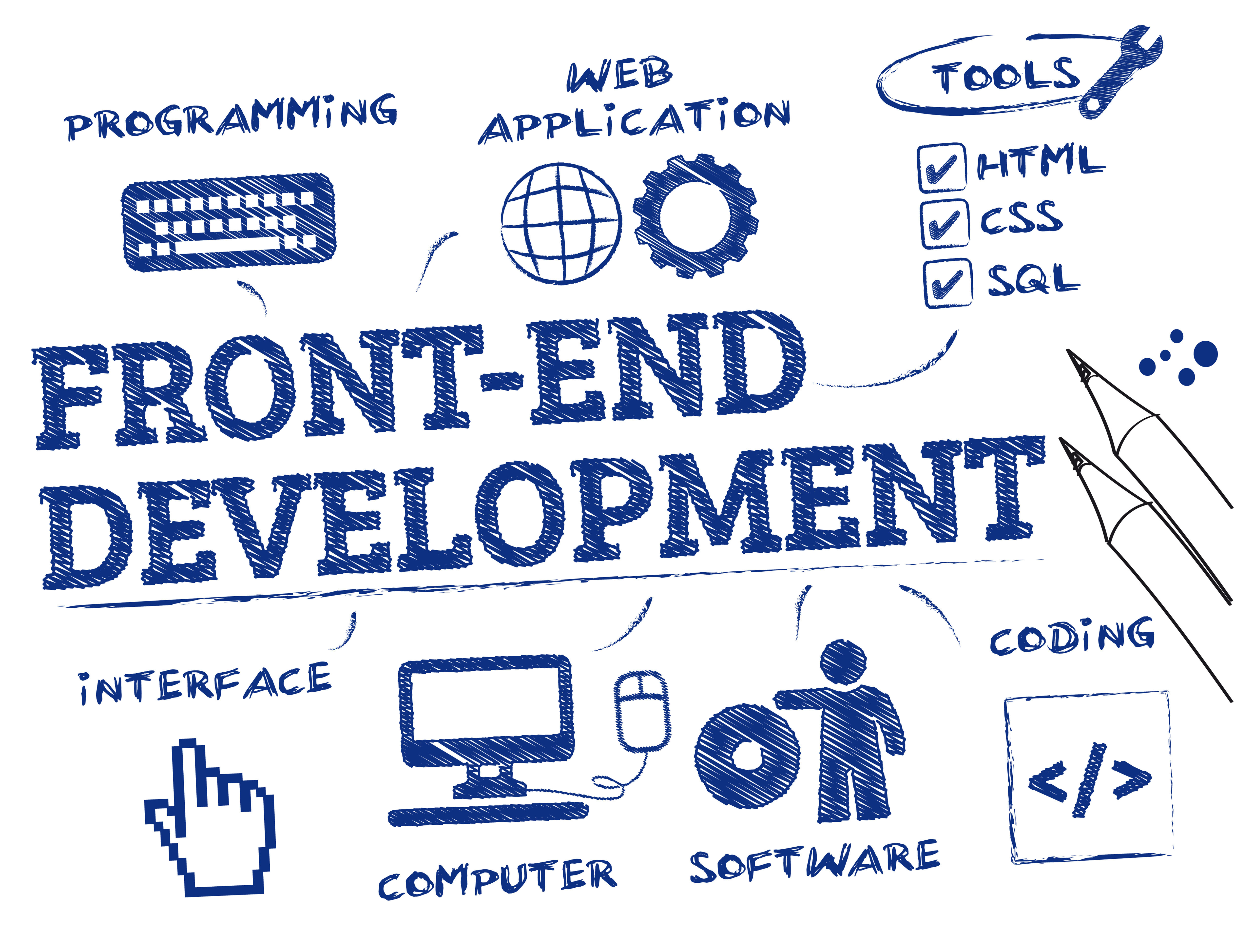
Why Does My CSS Look Different in Every Browser? Exploring Cross-Browser Compatibility
When developing a website, you might find yourself asking, "Why does my CSS look different in every browser?" This issue often stems from differences in rendering engines used by various browsers. Each browser interprets CSS differently based on its rendering engine, leading to inconsistencies in how styles are applied. For instance, Flexbox and Grid layouts may work seamlessly in Chrome but might exhibit unexpected behavior in Safari or older versions of Internet Explorer. Furthermore, variations in default styles set by browsers can also contribute to these discrepancies. To tackle this issue effectively, developers must prioritize cross-browser compatibility throughout the design process.
To ensure a consistent appearance across all browsers, a few best practices can be adhered to. First, utilizing a CSS reset or a normalization stylesheet can help unify the default styles that browsers impose on HTML elements. Additionally, employing feature detection tools like Modernizr can inform you about the supported features in different browsers, allowing for graceful degradation or progressive enhancement in your designs. Testing your web applications regularly in various browser environments is crucial. Tools such as BrowserStack facilitate such testing, giving you the ability to spot inconsistencies and make adjustments as needed to improve cross-browser compatibility. By following these strategies, you can create a more uniform user experience and mitigate those pesky CSS discrepancies.
The CSS Cascade: Understanding Specificity and Theming Challenges
The CSS Cascade is a fundamental concept in web design that determines how styles are applied to elements on a webpage. Understanding specificity is crucial because it dictates which styles take precedence when multiple rules apply to the same element. The specificity hierarchy is governed by a simple set of rules: inline styles override IDs, which in turn override classes, and finally element selectors. For a deep dive into the complexities of specificity, you can refer to the MDN Web Docs, which provides comprehensive insights on how CSS rules interact in the cascade.
When tackling theming challenges, developers must consider how to manage styles across various components while maintaining clarity and consistency. This involves employing a systematic approach to CSS, such as adopting methodologies like BEM (Block Element Modifier) or using CSS preprocessors like Sass to enhance modularity and reusability. Furthermore, tools like CSS-Tricks explain the importance of a well-structured style guide that outlines design tokens and component styles, facilitating effective theming and reducing conflicts in styles through thoughtful planning.